Note: images were censured for confidentiality purposes.
Check out my daily and weekly tasks to leveraged Zoho Projects to work faster, keep focused on the real priorities and boost collaboration. Thanks to these, I managed 9 out of 10 telecom projects successfully.
Every day
1) Check this overall view of my active projects to organize my day's work.

I always tried to start first with the projects in red or amber status, or the ones with the most issues.
2) Plan, coordinate, and execute each project's work while checking these views in this order.
a. Milestones:
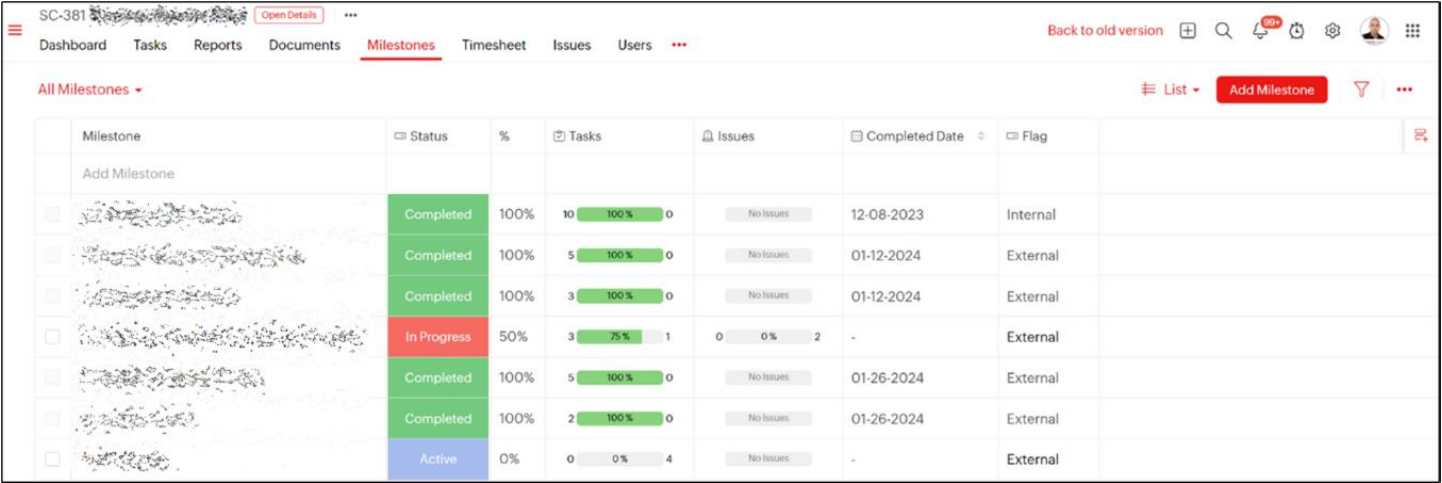
b. Issues:
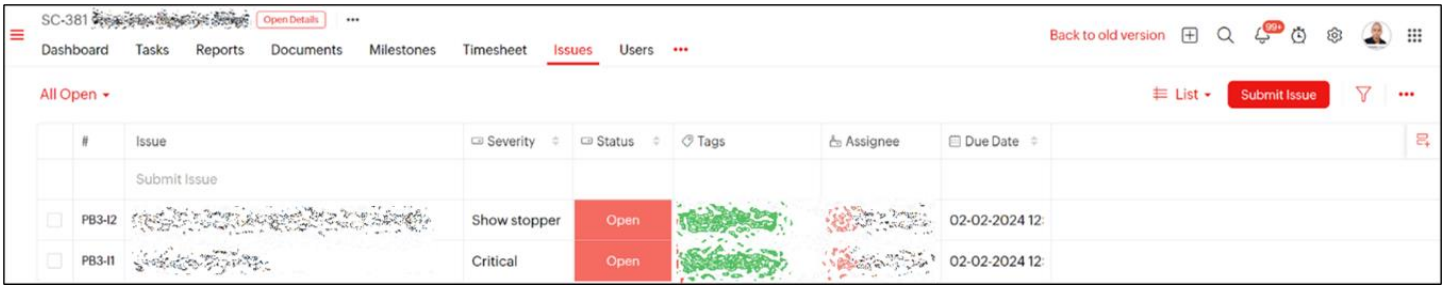
c. Tasks (Gantt view)
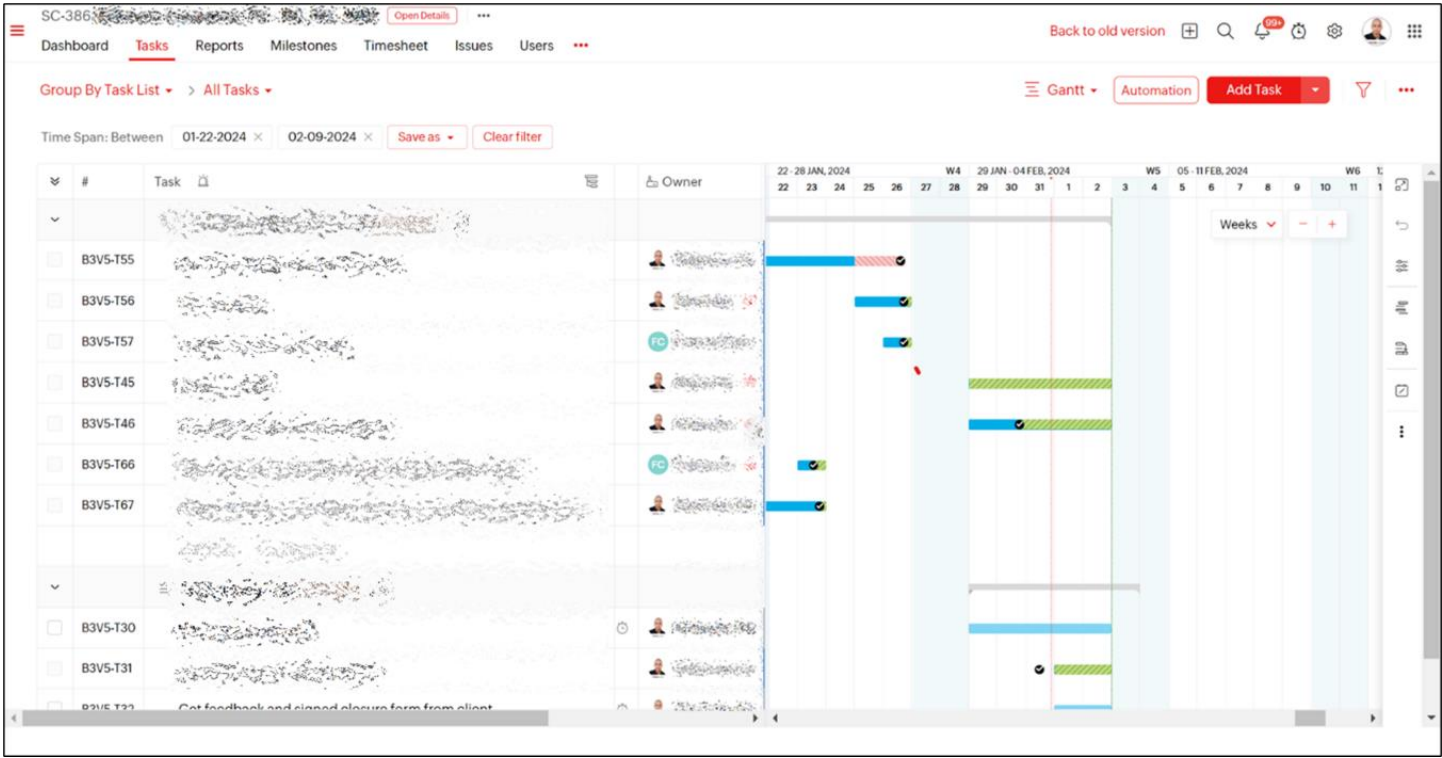
This allowed me to keep a strategic view of the plan, and go from the most-pressing to the least-pressing items.
4) Track my billable and non-billable hours after working on each project according to standard task types (status meetings/reports, PM/Admin tasks, etc.).
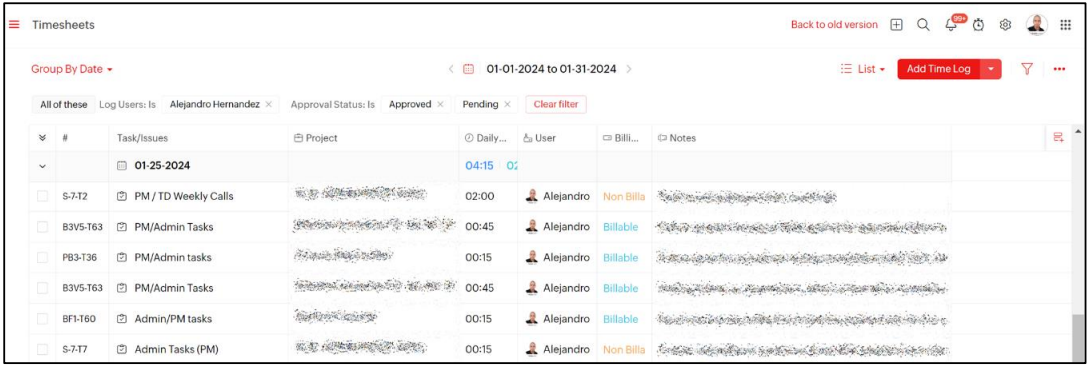
This not only helped the company with the billing, but also helped me to understand how I was spending my time.
NOTE: I used templates for standard tasks with instructions and screenshots that showed how to complete that task.
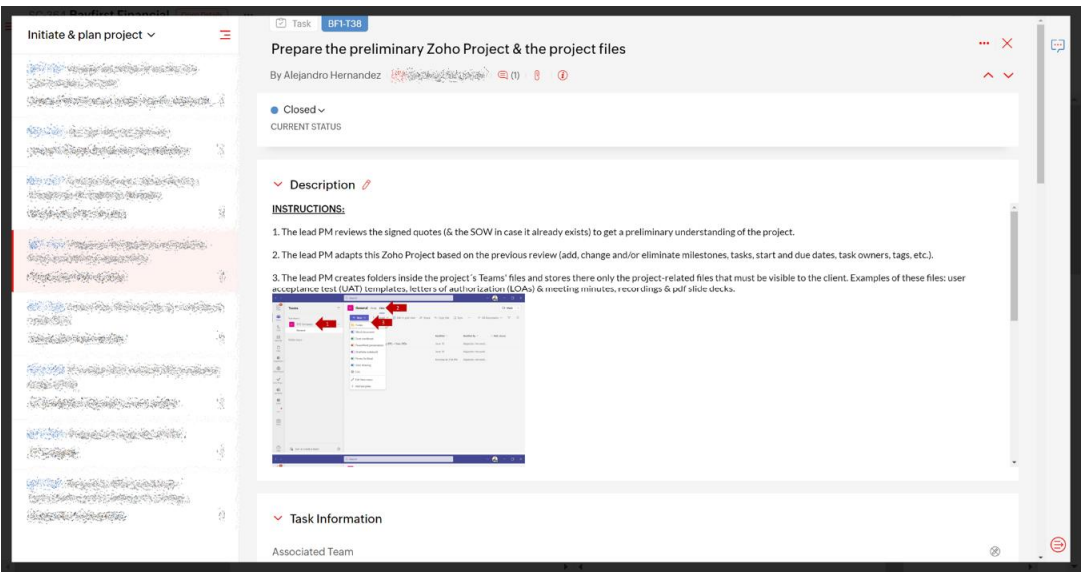
This helped me complete tasks faster and completely.
Every week
5. Conduct a 20-min status meeting for each project, with my team and the client's. Instead of using slides, I shared my screen and navigated through Zoho Project during the meeting and then included screenshots from Zoho inside the recap emails.
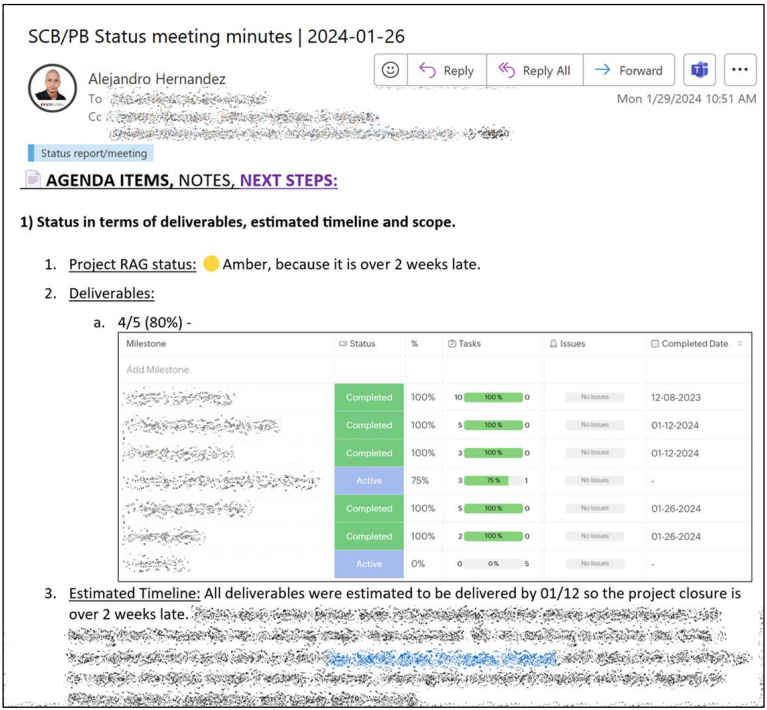
This aligned the whole project team on the same interface and methodology. Moreover, it helped me save time as every time I updated Zoho I was also preparing my material for the next status meeting.
How I used Zoho Project at SCB Global